Do you want Windows 8 home screen on your windows 7,vista or xp?. its simple first you need two tools ( Rainmeter, Omnimo UI ).Here is the quick installation guide.
INSTALLATION GUIDE:
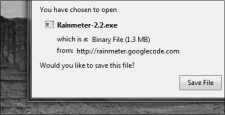
1. Download Rainmeter
2. Install and open Rainmeter
3. Download\Extract Omnimo
4. Double Click and follow setup
You're done.
WINDOWS 8 START SCREEN SNAPSHOTS















.jpg)
0 comments:
Post a Comment